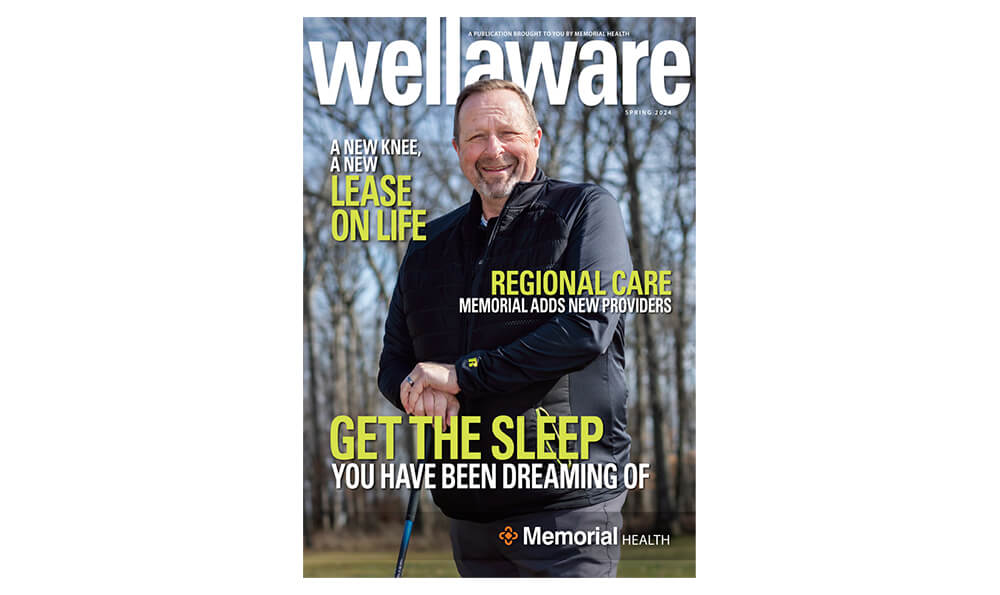Health & Wellness

Top 3 FAQs about MyChart:
1. How do I create a MyChart account?
After your scheduled appointment or discharge from the hospital, you will receive an email with a link to activate your account – this link is valid for 24 hours. Simply click on the link and follow the instructions.
2. My link expired. What can I do?
After 24 hours, if the link has expired, you can call your provider’s office or (866) 966-6975 to request a new one.
3. I see the notification for pre-registration. Do I need to complete it?
This can save you some time at your appointment. By using online pre-registration, you can complete some of your pre-visit paperwork ahead of time, including verifying your medical history, insurance information, current medications, allergies, and consent forms. During pre-registration you may be asked by your care team member to complete questionnaires specific to your visit.
MyChart® is a free, handy health app that lets you communicate with your doctors, access medical data, schedule appointments, and ask for prescription refills.
Adding MyChart to your digital line-up of websites and mobile apps is a must. MyChart offers quick, secure access to your health information at the touch of a finger.
I want to:
- Get my test results – With MyChart, you receive timely notification of test results when they are posted, plus you can view past results, too.
- View my plan of care – You can view your information related to a specific health condition, all in one place, including medications, test results, preventive care, treatment summaries, and patient goals assigned by your healthcare provider.
- Ask for medication refills – It is easy to ask for a prescription renewal and receive notification when your medications are sent to your pharmacy.
- Access my billing account summary – With MyChart, you can view a summary of your clinic and hospital billing accounts, including outstanding balances, details of account, charges, and recent payments.
MyChart® is a registered trademark of Epic Systems Corporation.